Weather App in Windows Developer Preview
Windows Developer Preview is having lots of Metro Apps and one of which is Weather App which show the Weather information of city you choose. By default its showing weather of Anaheim, CA. Important point about this app is that it shows hourly weather info, weather forecasting for next 5 days and most importantly the background video which changes as per weather update.

To add your city just right-click, command bar of the app comes at bottom. Choose add city to add some city as per your choice or for auto detection of city click on Current City.

You will have Weather info side by side, among which you can slide using slider or just flick (for touch PCs). In order to see Weather summary for all cities you already added just choose Summary view from command bar.
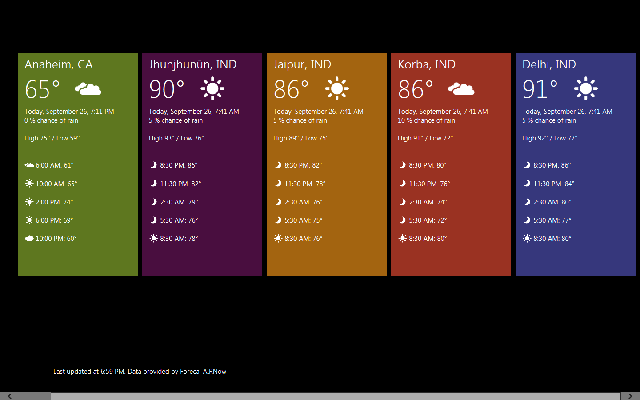
Stay tuned for more updates. Here is complete list of articles on Windows 8.