Review TuneUp Utilities 2012
TuneUp Utilities 2012 – The most effective Optimization tool who is the winner of 400 international awards is released and available for download and purchase. It’s a power resource of over 30 different tools to optimize your PC. Its my experience that TuneUp does the all work you even think or want to do or even don’t have in your mind but still want to be done automatically. So here is TuneUp which works in background to help you at every step. TuneUp Turbo Mode, Economy Mode, Live Optimization, Automatic Maintenance works in background to give you smooth butter like performance without any interruption.
New feature so added or improved in this version are:
TuneUp Economy Mode:
It saves energy on your home desktop PC and extends the battery life of laptop or netbook when power is not available nearby.

The Improved TuneUp Program Deactivator with Automatic Function
In order to keep the load on your PC as low as possible Program Deactivator enable or disable programs as per their use in a toggle mode.
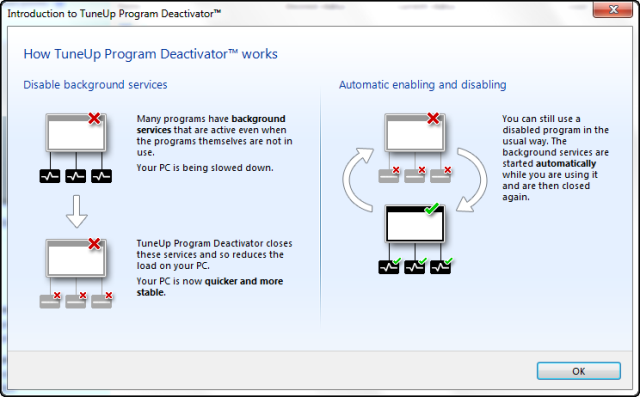

The new TuneUp Utilities settings
A single window control over the key functions and modules of TuneUp Utilities along with the new central settings dialog.

The New-Look Start Center
A sleek and easy to use design interface of TuneUp brings more effective optimization functions like Program Deactivator, Economy Mode and Automatic Maintenance in a single location.

The Improved Overview of All Functions
Rapid access to over 30 optimization tools and a quick program startup with this new version. And with auto-maintenance done by TuneUp 1-Click Maintenance we dont have to worry about the sort of optimization to do, it does it automatically.


Rather than just reading review and saying TuneUp the best optimization tool is not enough, but its time to download, use & make use of it.
Download TuneUp Utilities 2012 from TuneUp Site here. | Download TuneUp Utilities from Brothersoft.