Review BDlot DVD Clone Ultimate
BDlot Clone Ultimate is multi-feature bundled software which itself is capable of doing tasks which you want to do with your DVD starting from copying to converting or mounting or burning. When we talk about the features of the DVD Clone Ultimate, there is long list as:
- Copy DVD to DVD R/RW
- Convert DVD to an ISO Image
- Copy Episodic TV Series DVDs
- Copy DVD to Single MPEG2 File
- Copy DVD to VIDEO_TS Folder
- Extract Single Video/Audio track
- ISO Mounter
- DVD Burner
So here you can see that there is no need of any third-party software as it does all your task and save a lot of time to a large extent.Its very easy to install & uninstall and system requirements are also not so high:
- CPU: 1 GHZ or higher Intel or AMD Processor
- RAM: 64 MB or higher
- Graphic Card: DirectX compatible graphic card or higher
- Monitor: XGA (1024 x 768) or higher resolution monitor
- Operating System: Windows 98, NT, 2000, 2003, XP, Vista (32 & 64 bit), Windows 7 (32 & 64 bit)
BDlot DVD Clone Ultimate’s starting page with all options coming on top:
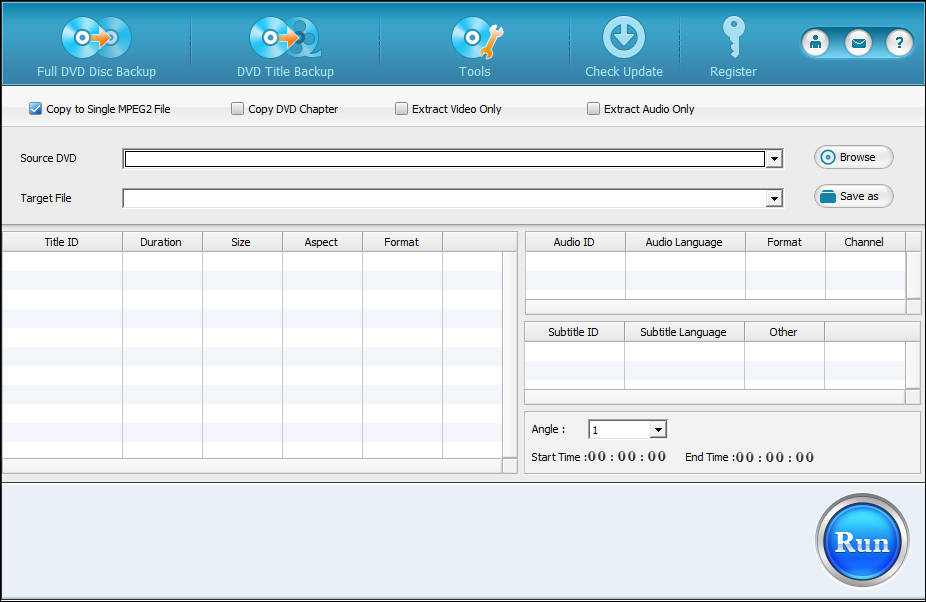
Full DVD Disc backup: Want to keep backup of your important data stored in DVDs then here is your choice. Simply choose Full DVD disc backup for complete backup of your DVDs. You can make Clone of your DVD to another DVD or to ISO and even to VIDEO_TS folder. Choice is yours.

DVD Title backup: In this option it’s very easy to make backup of whole DVD in various forms like Copy Single MPEG2 File, Copy DVD in Chapters, Extract video only or Extract Audio Only. No any other DVD software will provide with lots of options like this one.
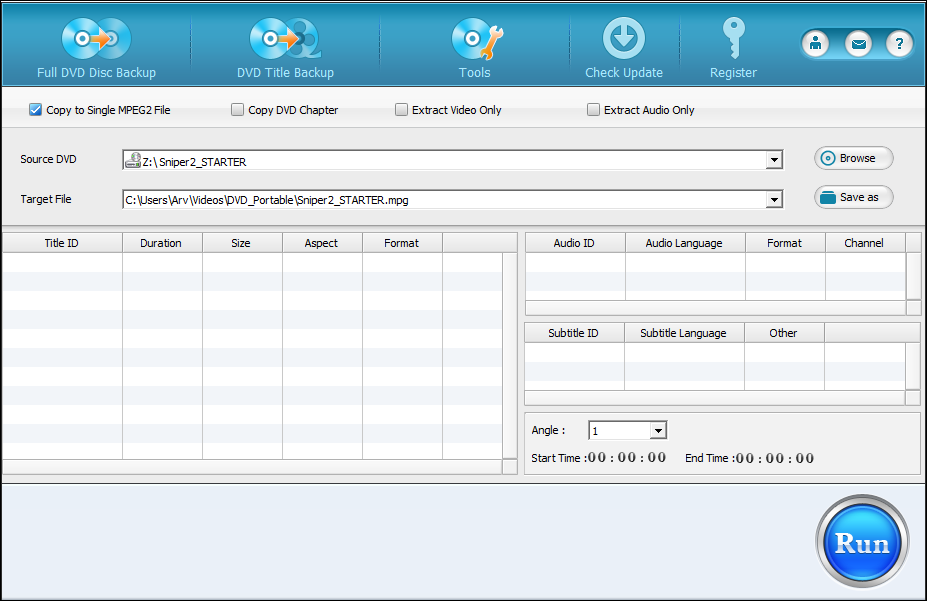
ISO Mounter: Want to mount ISO images on your PC and you don’t have any 3rd party software or any virtual drive, forget about all as DVD Clone Ultimate is capable to mount ISO in a go. ISO mounter option of this software will do it for you and will mount the ISO images on your PC in a second, simply choose ISO image and click on Run.

DVD Burner: After taking backup of your DVD, mounting ISO images you may miss the burning option so that you can keep your data safe by burning them to media disc. So here is an option which will do your task of burning. DVD burner yes, inbuilt in the DVD Clone Ultimate which burns your ISO, video files or DVDs to media disc in a go. Just go for it.
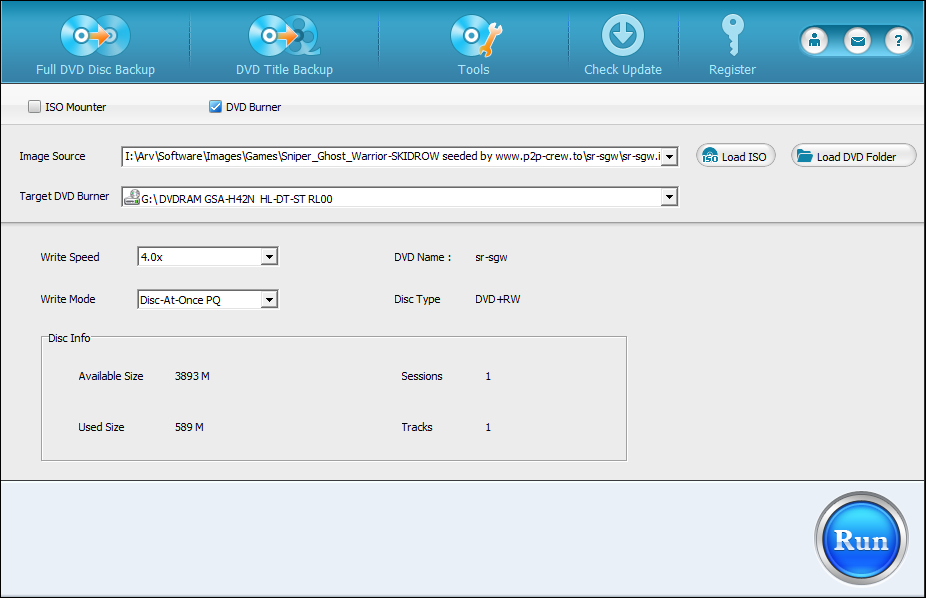
I don’t think that after having this software you’ll need any third-party tool as with less system requirements and capable of doing every daily task related to DVD and which can run on Windows Operating System series from 98 to 7 is the one enough. Have more info at its home page.
Buy BDlot Clone Ultimate | Download BDlot DVD Clone Ultimate