[Review] How to Do More with Able2Extract PDF Converter 9
Working with digital documents is a standard in many work places, and there’s no doubt that the right tools can make all the difference. This is especially true when it comes to working with PDF files.
The format is used for virtually any type of content that requires tight security, a sense of professionalism, and a form of credibility. And as it can be converted into any number of different formats, you need to choose your PDF tools carefully. It’s all too easy to give in and buy multiple PDF tools to cover every specific PDF functionality you need.
Fortunately, there are PDF tools that are going beyond the single-conversion functionality and expanding their feature set to offer users a variety of options. One such tool is Able2Extract PDF Converter 9 by Investintech.com.

This PDF converter can create, edit and convert pages all in one interface. Here’s a look at how this PDF tool does it all.
Create Secure PDFs
Use Able2Extract 9’s PDF security options to create a password protected PDF with file permissions. Start by clicking on the Create button. Then access the PDF Creation options menu by going to View> PDF Creation Options>Security. You can even create PDFs without even having to open the Able2Extract application. Simply use the Able2Extract virtual print driver and you can turn any application into an instant PDF creator.
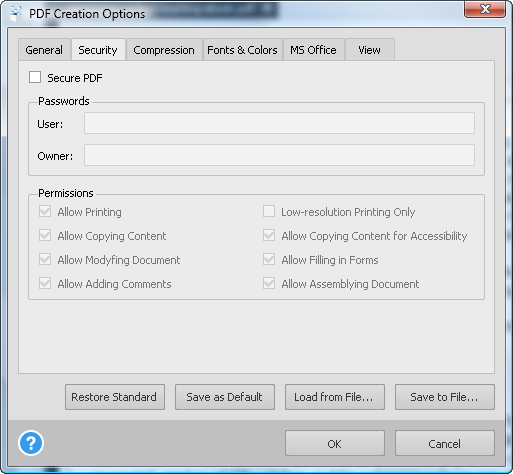
Edit PDF pages
Individual page editing is now possible with this latest version. You can move, delete, resize, scale and rotate pages to get them exactly as needed. These features can be found in the Edit menu>Edit Pages.

Convert PDFs
As with previous versions, Able2Extract 9 will let you convert to more than 10 formats with Able2Extract 9. Convert PDF to Excel, Word, PowerPoint, Text, Open Office, HTML, AutoCAD and more. The conversion technology is consistently updated and improved, giving you even higher quality conversion results every time. Its custom PDF to Excel conversion interface has also received a few tweaks.

Precise Enough For The Smaller Tasks Too
Able2Extract 9 is literally a swiss-army knife for dealing with PDF documents. You can perform common PDF tasks which, if you don’t know where to begin, can become a nightmare—especially when you’re on a tight deadline.
The main heavy hitting features of Able2Extract are what make this PDF tool a great addition to any desktop toolbox. Some daily problem-solving features that come in handy:
- Batch conversion—automate the conversion of a large number of PDF files to different formats.
- PDF viewing—when you’re working offline and need to simply view a PDF document and its attachments, Able2Extract allows you to open more than one PDF at any given time.
- Selective conversion— extract and convert only the sections you need from a PDF. Whether it be a manual, a quarterly report or account record, you can convert a line, a paragraph or the entire file.
- Customize your PDF to Excel conversion—convert complex PDF tables into Excel correctly the first time by previewing your results before you convert the data.
So this is a good chance to get your digital toolbox in shape. You can test out the above features with the Able2Extract 9 free trial for 7-days. Whether you’re a Windows, Mac or Linux user, Able2Extract 9 has all your PDF basics covered—and more, should you need it.