Download Windows Defender Offline and stay safe
Windows Defender is coming inbuilt in Windows 8 and is powerful free Security Tool from Microsoft. Windows Defender can be used offline to detect & remove malicious and other potential unwanted software like rootkits. Sometimes rootkits which get installed on a PC themselves may try to hide but Windows Defender offline remove them immediately before it gets more worse.
In an affected PC where there is a chance that actions of security tools of that PC may be intercepted by malware first before it attempts something against malware. Where if you are using offline version of Windows Defender, you are bringing a safe & secure tool which will operate in a clean environment and then running the scanner. Then the compromised storage device will be inspected for unwanted harmful software. In such manner no malware can gets a chance to run and hide before the scanner starts.
Windows Defender offline can be used from removable media such as CD, DVD or USB flash drive. Steps to follow for scanning and cleaning the infected PC with Windows Defender Offline:
Step 1: Download and install the Windows Defender Offline tool on a blank CD, DVD or USB flash drive as per your convenience.
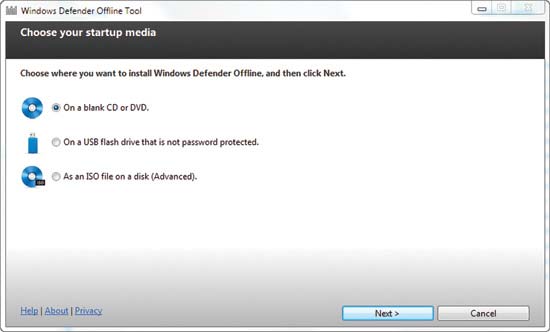
Step 2: Use that Windows Defender Offline media you just created on infected PC and restart the PC. Boot from this media and you’ll be prompted for a scan:

Step 3: Scan your PC for unwanted harmful software like malware or rootkits:

Step 4: In case any malware is found, you’ll be prompted to Clean PC.

Download Windows Defender Offline Tool: 32-bit version | 64-bit version
Note: It’s provided so as to keep your PC safe and secure use up-to-date Windows Defender offline tool.