[Review] Stellar Phoenix Windows Data Recovery Professional 7.0
In this digital era of computing, we all do care for information. And we come across with many situations like formatting, software issues, virus attacks, deletion etc. which leads us to inevitable data loss. At such point, we look for some reliable, safe, secure data recovery software which is enough capable to completely restore our data (viz. images, audio, videos, docs etc).
If you go on looking there are many such tools available, some of them are free and for some, you need to spend money. But not all of them serve our purpose of complete recovery. Since I faced my first hard disk crash, I trust only one tool which is Stellar Phoenix Data Recovery. From its initial release, it helped me and my friends a lot. In this article, we’ll show the features introduced in the latest stable release 7.0 of Stellar Phoenix Windows Data Recovery Professional.

Starting with the first step, downloading the software, which is very easy to do. Click Stellar Phoenix Windows Data Recovery to download the latest stable version.
Next, we need to install this tool on a working Windows PC. Prior this kindly confirm the system requirements for the same from here:
Processor: Pentium-class
Memory: 1GBminimum
Hard Disk: 50MB
Operating System: Windows 10, 8.1, 8, 7, Vista, XP
Installation is just “click and go” procedure with no other user interaction. For more information you can see the screenshots below:

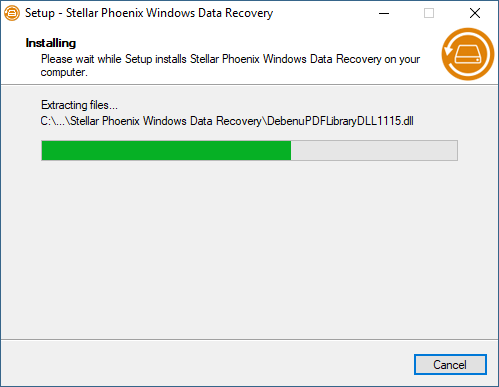

As soon as installation is complete, you are free to launch the tool as it is a premium product. So you can even try it for free before you buy or register (if you already have a key).

With an enhanced, clean clutter free GUI, Stellar Pheonix wins in every situation. It gives the options to choose what you wish to recover as from All to Office documents, folders, emails, and even multimedia files such as photos, audios, and videos.

After choosing options from this screen, you need to click Next. Now you’ll have to pick the Location from where you want to recover your data. Location can be located on the drive or connected media device or even you can recover lost partition. In addition to it, you can recover from the existing disk images.

The scanning process of the recovery starts now where you are able to see the percentage of the scanning process completed, location, the number of files found, time elapsed, and time left. Stellar Phoenix is a smart tool as it gives you the option to see the preview (Turn On/Off Preview) of the file before it gets recovered so that you can select or skip as per your requirement.

As you can see in the left sidebar, it provides the preview in three-pane structure and categorizes the recoverable files in File Type, Tree View, and Deleted List. After selecting the files to be recovered it just asks for the “Save location”. You can save the data at any location of your choice. Finally, you’ll get all data recovered from the location you selected previously.
Stellar Phoenix Windows data recovery professional software is a complete package to recover data from any kind of storage media with an easy-to-use user interface. Let us walk through some salient features of this tool:
- Drive Recovery
- Lost Partition Recovery
- Optical Media Recovery
- Recover Photos and Multimedia Files
- Deleted File Recovery
- Recover Lost or Deleted Email Files
- Pre-Recovery Preview of Files
- Deep Scan for Better Result
- System Startup Disc
- Image Your Hard Disk
- Raw Recovery
- 100% Safe and Hassle Free
In case of lost or deleted files, folders, documents, photos, videos, and other files even after severe corruption of the drive and other data loss events caused due to accidental formatting and deletion, just give a try to Stellar Phoenix Windows Data Recovery – Professional. Best tool ever to recover your all data hassle free.