App folder by Nokia for Windows Phone available now
Lots of big happenings are bursting out in Windows Phone Store. Nokia released App Folder app for Lumia users. App Folder is rolled out with the Lumia Black Update and this happened at CES 2014. CES 2014 brought lots of new and updated features for all Windows Phone users. One of the best thing among that is Lumia Black Update which came after Lumia Amber Update.
App Folder brings you a nice way to cluster up your chosen apps and settings together. It helps you in sorting your Start Screen as per your choice. When your required apps and settings are clubbed together in one place, you can pin it on Start Screen. You only need to create and then name a folder after which simply add apps & settings you want to it. All of sudden things are easier to find.
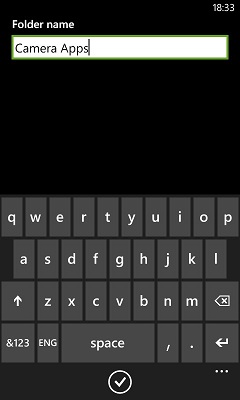
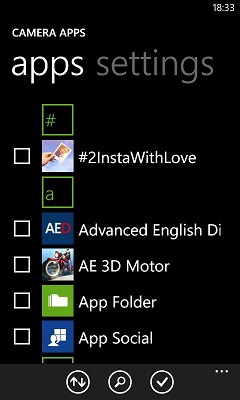
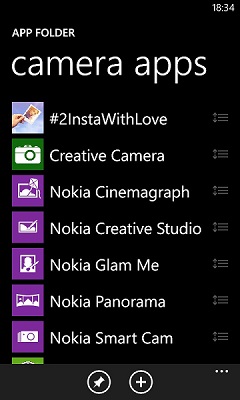

As you can see that a Folder named “Camera Apps” has been created using App Folder. Now all apps which are related to Camera are selected so that can be accessed with one click. Now that Folder has been pinned to Start Screen. Easily accessible all apps which are needed at one place. One can also choose settings also. In case apps sequence is needed to be changed use the up-down arrow icon which is present on right of all apps.
Note: Exclusively for Nokia Lumia