FishBowl: Download & Installation ScreenShots
Fishbowl a sample by uxlabs@Microsoft is an application available on trial basis which demonstrate a unique userr experience with Facebook content and more than that is optimized for Windows 7. Facebook users can taste it but only the trail version with no support and give feedback on it. It can be downloaded with its source code and SDK at no cost.
Its a total desktop client application in which users can easily personalize how they read their newsfeed, update status, comment, like, browse and upload photos.
System requirements by Fishbowl:
Operating system: Windows XP with Service Pack 2 (32-bit edition only), Windows Vista (32-bit or 64-bit editions), Windows 7 (32-bit or 64-bit editions), or Windows Server 2008.
- Processor: 1 GHz or higher for Windows 7 or Windows Vista; 800 MHz or higher for Windows XP.
- Memory: 1 GB of RAM for Windows 7 or Windows Vista; 512 MB for Windows XP.
- Internet connection: Internet functionality requires dial-up or broadband Internet access (provided separately). Local or long-distance charges may apply.
- Graphics or video card: A video card that supports DirectX 9.0 or higher, and Shader Model 2.0 or higher.
Installation:
Here are the installation screenshots of the Fishbowl:

Licensing Terms

Application will download from internet so being verified

Asking for permission for installation
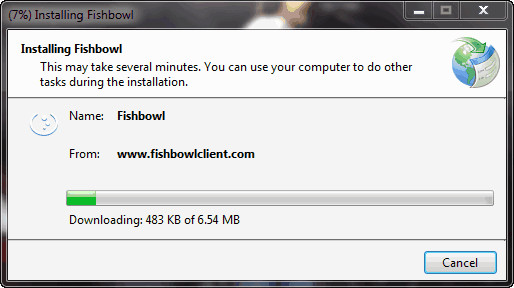
Installation progress
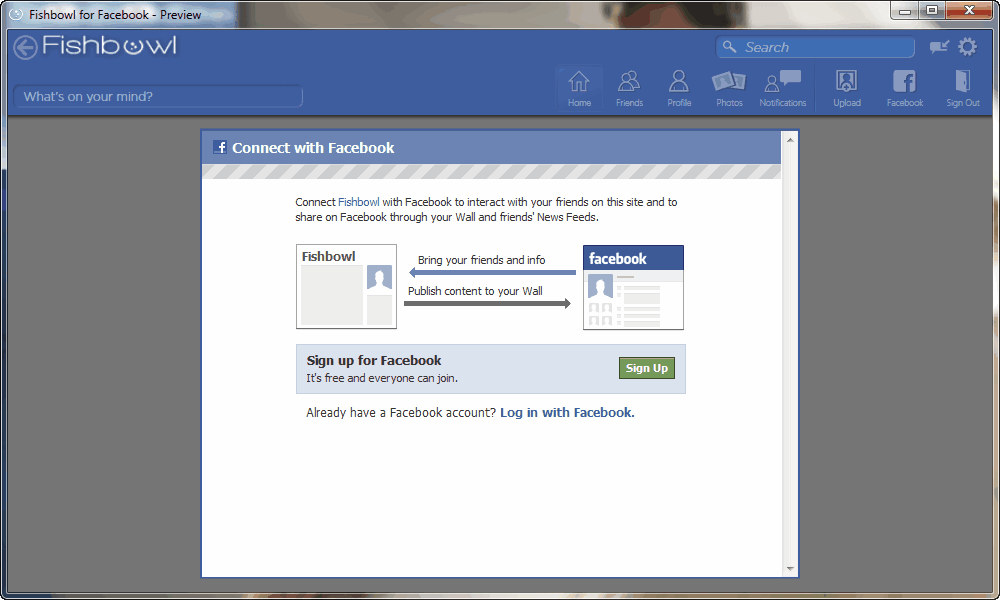
Login/Signup page for facebook
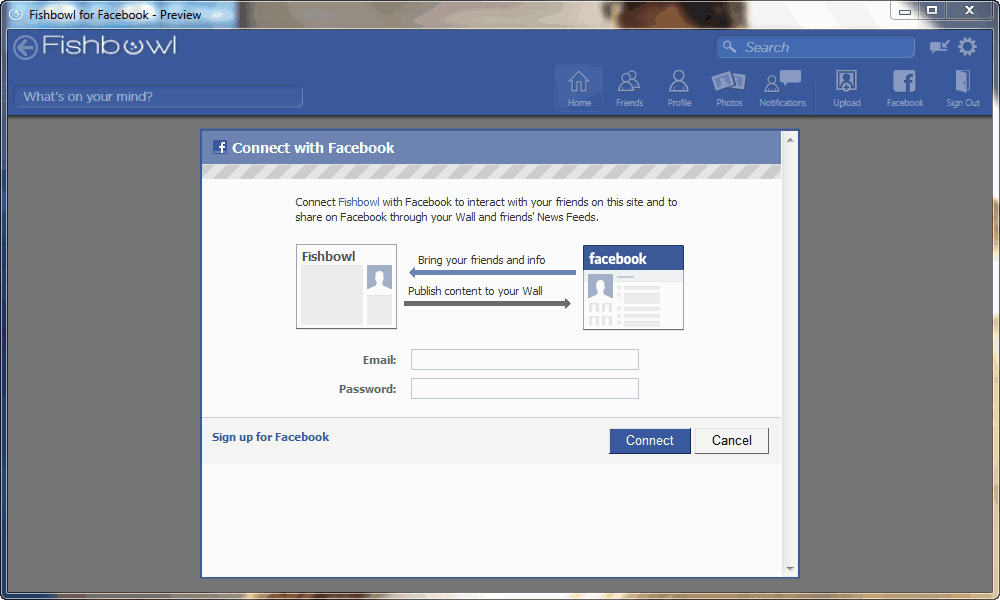
I have account so, I’ll go for for the Login Page

Authorization of the user so that no more re-authorization after it is configured

Permission to publish posts or comments without prompting the user
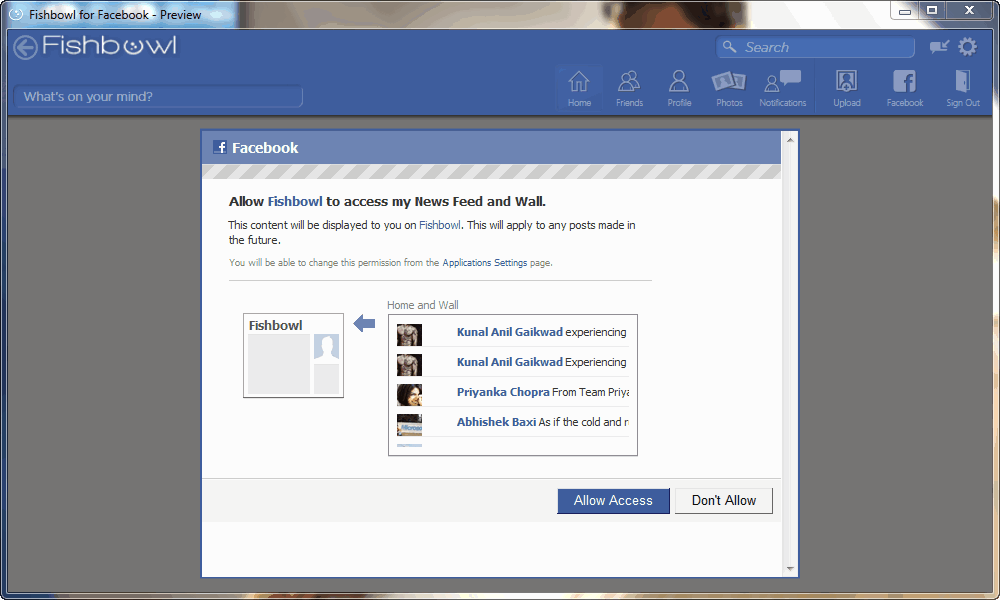
Allow Fishbowl to access the newsfeed an wall of the user

After all that configuring process, its time to loading the facebook on you dekstop
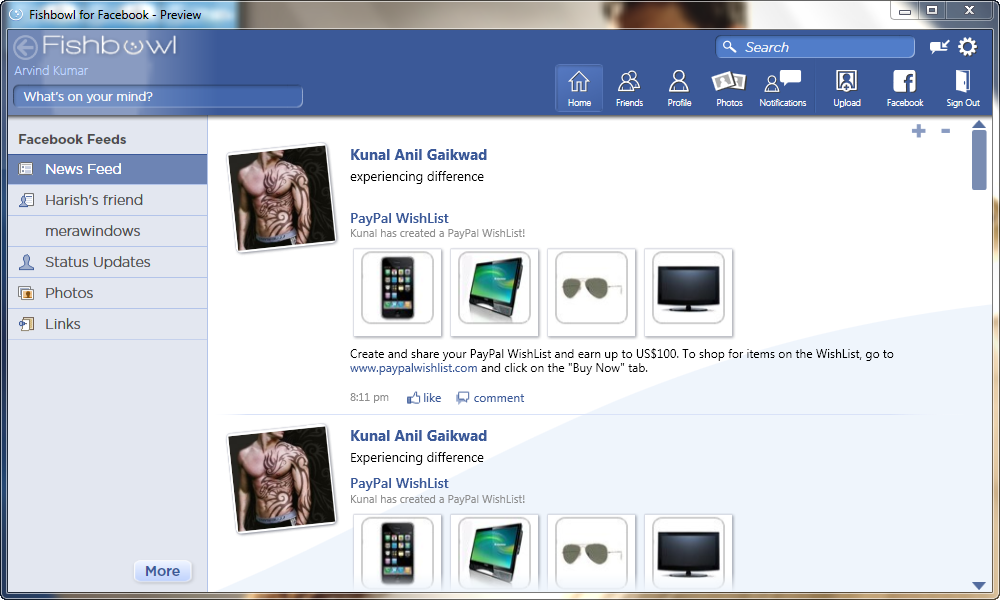
Facebook on your dekstop via Fishbowl, looking awesome
Menubar of the facebook desktop client

Minimode of your Fishbowl, desktop client for facebook
