Beware of fake antivirus / rogue security software / scareware
What is Fake antivirus or rogue security software or scareware?
A software that:
- Appears as beneficiary from security point of view but is not.
- Generates erroneous or misleading alerts.
- Make attempts for luring users for their participation in fraudulent transactions.
How it enters into computer?
Design of such software is intentionally made genuine layout pop-up windows which advertise security update software and they come across when you are surfing the web. Instruction so provided by these are in form of updates or alerts in the pop-up windows like:
- Click to install the software.
- Accept recommended updates.
- Remove unwanted viruses or spyware.
But as you click on such pop-ups, the rogue security software downloads to your computer. Even they appear in the list of searches you do for trustworthy anti-spyware software.
Harm to you by scarewares?
Rogue security software installs viruses or some other malicious software on your computer and reports viruses on your system. Also sometime even though a clean PC gets infected report by this software. Some other harms are like:
- Try to make some fraudulent transaction by you like upgrading to a non-existent paid version of a program).
- Steal your personal information using Social engineering.
- Install malicious software to steal your data.
- False or misleading alerts via pop-up windows.
- Corrupt files and make your computer slow.
- Disable updates of Windows as well as genuine antivirus if you have any.
- Prevents visiting to antivirus vendor websites.
How it looks like?
Such software try to spoof you by giving alert Windows similar to Microsoft security update process. For example:

Here is the genuine Microsoft security update process Window:
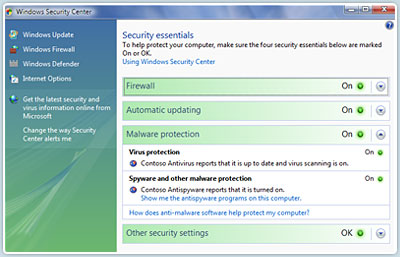
How to protect yourself?
- Keep automatic updates of operating system and software on and keep them up to date.
- Use trustworthy antivirus and anti-spyware such as Microsoft Security Essential or Bit Defender./li>
- Install a firewall and keep it turned on or you can use Windows Defender in case for as an alternative to anti-spyware if you don’t have any.
- Use standard account rather than an administrator account.
- While reading email or using social networking websites, be cautious while clicking anywhere.