ISO and VHD files support in Windows 8
Day by day improvements and their updates are going on the Windows 8 blog and in the series here we are with the advancement so added for the native support for ISO(*.iso, International Organization for Standardization) and VHD(*.vhd, Virtual Hard Disk) files in Windows 8.
As the Optical discs are not more being used and even manufacturers of PC are avoiding to put device for accessing dics so to get rid of that in Windows 8 in-built support to access ISO images is made possible. Mount the ISO images in Windows 8 and access them in the same way Optical discs are.
Mounting ISO files in Windows 8

Files being accessed after mounting in Windows 8
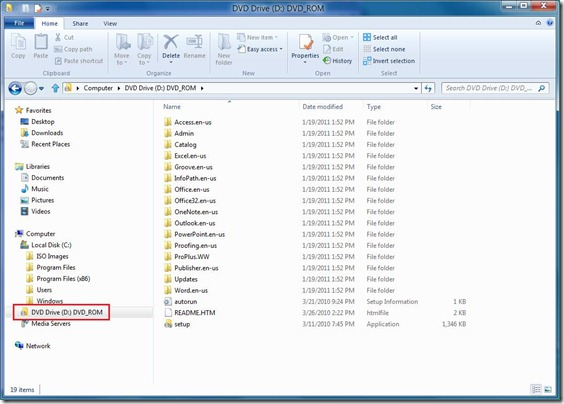
Even for the VHD files we can access them but they will appear as new hard disk rather than removable drives (like for ISO images). We can use VHD files to have whole Operating System encapsulated in one individual file. As per blog
The VHD format is used by Hyper-V to store information for Virtual Machines. In Windows 7 & Windows Server 2008 r2 we have the ability to boot the system off a VHD file, and we had command line and MMC plugins for managing them. VHDs are handy for portability of system settings or to play back what has been saved as a snapshot of a system.
VHD files appears as hard drive in Windows 8

Check out the quick demo of Working with ISO and VHD files in Windows 8.
Unable to see the demo, either upgrade your browser which supports HTML 5 or download the video: High Quality MP4 | Low Quality MP4.
Happy Windows Computing!